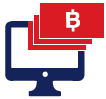3 easy steps to apply for PIB
3 easy steps to apply for PIB
You must have at least one of the existing UOB accounts which are savings account, current account, loan account, or credit card account.
- Apply for PIB at any UOB branch nationwide or download the UOB Personal Internet Banking application form.
- Fill in the application form, select which method you would like to receive One Time Password (OTP) between mobile phone’s SMS and SecurePlus token, and sign off.
- Submit the application along with the copy of your identification card or passport (for foreigner) at any UOB branch near you.
Remark : After you received PIB’s User ID via email that stated in the application, you will receive the confirmation SMS for your registration in UOB Personal Internet Banking (PIB). After that, UOB will send the password for PIB access to the place that you specified in the application in pursuit within 7 business days (domestic address only).
Remark :
Terms and conditions, requirements, various conditions, service charges shall be in accordance with the Bank’s announcement posted at the office and on the website (www.uob.co.th) These conditions may be changed and published 30 days in advance via the Bank’s branches and the same website.

 Safety
Safety
Rest assured on the internationally accepted security system standard:
- 128 bits Secure Sockets Layer (SSL) data encryption
- Firewall guarding computer networks
- One Time Password (OTP) - double check security for transactions via UOB Personal Internet Banking
Getting to Know One Time Password (OTP)
One Time Password or OTP is in use to increase the security control of the access to your personal information and the online transactions performing. OTP, which consists of 6 digit-numbers, is valid for only one login session or transaction. This helps reduce the risk of online transactions performing rather than using solely User ID & Password.
How to receive OTP?
Existing and new customers, please contact any branch of UOB at your convenience and fill in the UOB Personal Internet Banking application form. Submit the application along with the copy of your identification card or passport (for foreigner).
You can receive OTP via two channels of your choice as below :
- SMS-OTP Receiving an OTP via mobile phone (applicable for the mobile phone number registered in the country only).
- SecurePlus token-OTP Receiving an OTP via SecurePlus Token. Suitable for customers who travel abroad regularly.

 How to Login
How to Login
- Log in with User ID and Password
- Choose the following access types of your choice :
- View your account summary without having to put in OTP to perform basic balance enquiries. This access type is not allowed you to view other information or performing transaction.
- Log in to full account information with SMS-OTP or SecurePlus token-OTP to perform every type of online transactions.
Remark : After you received PIB’s User ID via email that stated in the application, you will receive the confirmation SMS for your registration in UOB Personal Internet Banking (PIB). After that, UOB will send the password for PIB access to the place that you specified in the application in pursuit within 7 business days (domestic address only).

 Safety Tips
Safety Tips
In order to provide the maximum security, UOB would like to advise the safety tips for using UOB Personal Internet Banking:
- To increase the security control for UOB Personal Internet Banking,
UOB has developed the Two-Factor Authentication (2FA) security system which is the internationally standard technology. You will receive One Time Password via mobile phone or SecurePlus token every time you perform the transaction. Please register for the service at any UOB branch.
-
Please change your password regularly in order to prevent online identity theft.
To access UOB Personal Internet Banking, UOB would like to advise you to type in the URL Address: http://www.uob.co.th directly by yourself. Do not click the link in any advertisement or promotional email because those links may bring you to the fake bank website. You may be deceived to put in your user id and password which will lead you to lose control of your account. The thief will have your personal information and be able to perform transactions under your name afterwards. This cybercrime is called Phishing.
- To increase the security control for UOB Personal Internet Banking from computer virus, it is reported that there are computer virus that can steal your user id and password or even One Time Password (OTP) from your computer. Moreover, the virus is able to shut down the antivirus program and take control of your computer. UOB would like to advise safety tips as the following:
- Do not open the email attachment or click any link in the email that sent from persons or organization you do not know.
- Install antivirus program and update the program regularly.
- Perform virus scanning frequently to detect virus and suspicious programs. Please set the antivirus program to perform automatic virus scanning periodically as well.
- Always update software in your computer to prevent your computer from being attacked.
- UOB Personal Internet Banking’s User Guidance
Since UOB Personal Internet Banking is the online service via internet system which facilitates you to perform transactions every time and everywhere. UOB would like to advise safety tips as the following:
- Check log time of you latest log in to see if it is accurate with your performance.
- Do not open UOB Personal Internet Banking page when you are not using the service.
- Always click "Log Out" button to end the service.
- Check if the transactions is correct every time you perform via UOB Personal Internet Banking
- Delete browser's history after using UOB Personal Internet Banking in order to delete your account information entirely.
- To delete your personal information after your transaction succeeded, please perform accordingly :
For Microsoft Internet Explorer version 6.0 or higher :
- Click "Tools" from the menu on the top of the browser.
- Click "Internet Options."
- Click "General."
- Click "Delete Files" under "Temporary Internet files."
- Click "OK" and close the window.
- Do not reveal your user id, password, and One Time Password (OTP) of UOB Personal Internet Banking.
- Avoid using UOB Personal Internet Banking from public computers and internet.
- Avoid visiting the unknown and suspicious website.
- Please carefully read the SMS notification and do not fill in OTP if you do not request for it by yourself.
Remark : If you encounter any service issue, please contact UOB call center immediately at 0-2285-1555

 3 easy steps to apply for PIB
3 easy steps to apply for PIB

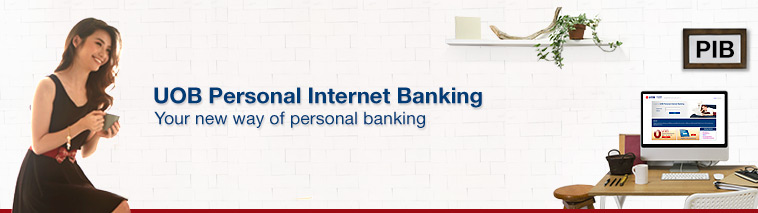

 Safety
Safety
 How to Login
How to Login
 Safety Tips
Safety Tips