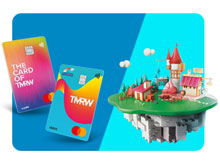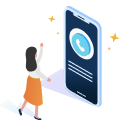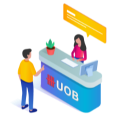UOB Contact Centre Channels
You can contact UOB Contact Centre via chat assist, UOB TMRW Application and hotlines services.
How to use hotlines services
You can follow these steps to use hotlines services through the automated response system as follows:
Language Selection
Press 1 for English
Main Menu
- Press [3] to block a card
- Press [2] for inquiries about application status and annual fees
- Press [1] for inquiries about account transactions, credit cards, or Cash Plus cards
- Press [4] to activate card services
- Press [5] to apply for credit cards, UOB Cash Plus, Call for Cash, or Paylater
- Press [6] for UOB Express personal loans
- Press [8] for mutual fund investments
- Press [0] to contact an officer
Contact an Officer
- Press [*] to cancel credit cards or fees
- Press [1] for credit cards and Cash Plus cards
- Press [2] for account details inquiries
- Press [3] for UOB TMRW Application
- Press [4] for other services
FAQ
I cannot use my credit card/cash plus. How to check my card status?
You may check the outstanding credit card/cash plus balance by following the steps below:
UOB TMRW application
(1) Log in to UOB TMRW application
(2) Navigate to your respective card to see card status
UOB Chat Assist
(1) Visit www.uob.co.th/personal-en/chat.page
(2) Click menu Chat With Us at to bottom of website
(3) Click the Chat button at the bottom right
(4) Verify your security by completing the security verification. Read and accept the terms and conditions
(5) Select your preferred language and the topic you want to inquire about
(6) Enter your ID card number, account number, or bank card number to start chatting with the bot or a representative
Hotlines
(1) Call 0 2285 1555
(2) Press 1 for Account information
(3) Press 1 For available balance
How to check my credit card/cash plus application status?
You may check credit card/cash plus application status by following the steps below:
UOB TMRW application
(1) Log in to UOB TMRW application
(2) Select "Services" menu
(3) Select "Check application status" under "Application Status" menu
UOB Chat Assist
(1) Visit www.uob.co.th/personal-en/chat.page
(2) Click menu Chat With Us at to bottom of website
(3) Click the Chat button at the bottom right
(4) Verify your security by completing the security verification. Read and accept the terms and conditions
(5) Select your preferred language and the topic you want to inquire about
(6) Enter your ID card number, account number, or bank card number to start chatting with the bot or a representative
How to check the outstanding balance of my credit card/cash plus?
You may check the outstanding credit card/cash plus balance by following the steps below:
UOB TMRW application
(1) Log in to UOB TMRW application
(2) Navigate to your respective card to see "Outstanding balance"
UOB Chat Assist
(1) Visit www.uob.co.th/personal-en/chat.page
(2) Click menu Chat With Us at to bottom of website
(3) Click the Chat button at the bottom right
(4) Verify your security by completing the security verification. Read and accept the terms and conditions
(5) Select your preferred language and the topic you want to inquire about
(6) Enter your ID card number, account number, or bank card number to start chatting with the bot or a representative
Hotlines
(1) Call 0 2285 1555
(2) Press 1 for Account information
(3) Press 1 For available balance
How to request for temporary credit limit increase?
You may request for temporary credit limit increase by following the steps below:
UOB TMRW application
(1) Log in to UOB TMRW application
(2) Navigate to your respective card
(3) Select "Services" menu
(4) Select "Set card spending limits"
(5) Enter new credit limit and select "Next"
(6) Enter your secure PIN to proceed
UOB Chat Assist
(1) Visit www.uob.co.th/personal-en/chat.page
(2) Click menu Chat With Us at to bottom of website
(3) Click the Chat button at the bottom right
(4) Verify your security by completing the security verification. Read and accept the terms and conditions
(5) Select your preferred language and the topic you want to inquire about
(6) Enter your ID card number, account number, or bank card number to start chatting with the bot or a representative
How to inquire about my installment?
You may visit UOB PayLater or www.uob.co.th/personal-en/chat.page for more details.
What are the available payment channels and how to process payments?
You may visit UOB Payment Channel or www.uob.co.th/personal-en/chat.page for more details.
My card is lost. How to request for permanent block and replacement?
For security reason, we advise to temporarily block your card by following the steps below:
UOB TMRW application
(1) Log in to UOB TMRW application
(2) Navigate to your respective card
(3) Select "Services" menu
(4) Select "Temporarily lock card" and "Confirm"
You may report for lost card to permanently block your card and request for card replacement by following the steps below:
UOB TMRW application
(1) Log in to UOB TMRW application
(2) Navigate to your respective card
(3) Select "Services" menu
(4) Select "Report lost card" and "Confirm" to permanently block card
(5) Select "Replace card" and "Confirm" to request for card replacement
UOB Chat Assist
(1) Visit www.uob.co.th/personal-en/chat.page
(2) Click menu Chat With Us at to bottom of website
(3) Click the Chat button at the bottom right
(4) Verify your security by completing the security verification. Read and accept the terms and conditions
(5) Select your preferred language and the topic you want to inquire about
(6) Enter your ID card number, account number, or bank card number to start chatting with the bot or a representative
How do I temporarily lock and unlock my card?
You may temporarily lock card by following the steps below:
UOB TMRW application
To Temporarily lock your card:
(1) Log in to UOB TMRW application
(2) Navigate to your respective card
(3) Select "Services" menu
(4) Select "Temporarily lock card"
To unlock your card:
(1) Log in to UOB TMRW application
(2) Navigate to your respective card
(3) Select "Services" menu
(4) Select "Unlock card"