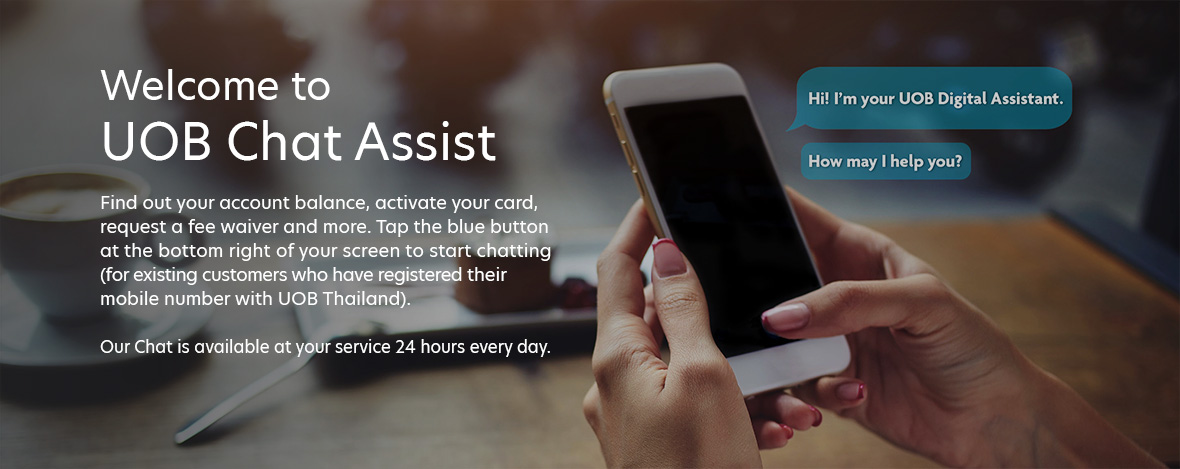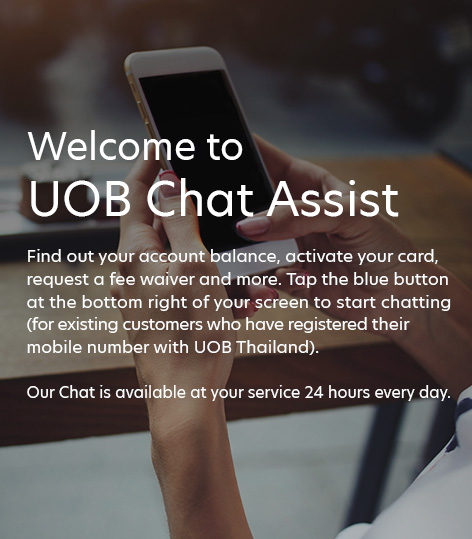UOB bank
- FOR INDIVIDUAL
- Personal Banking
- Wealth Banking
- Privileges Banking
- For Companies
- Small Enterprises
- Medium and Large Corporates
- UOB DIGITALISATION
- Industry Insights
- Foreign Direct Investment
- About Us
- About Us Main
- Sustainability